# 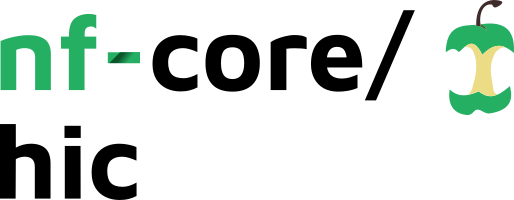
**Analysis of Chromosome Conformation Capture data (Hi-C)**.
[](https://travis-ci.com/nf-core/hic)
[](https://www.nextflow.io/)
[](http://bioconda.github.io/)
[](https://hub.docker.com/r/nfcore/hic)

[](https://doi.org/10.5281/zenodo.2669513)
## Introduction
This pipeline is based on the
[HiC-Pro workflow](https://github.com/nservant/HiC-Pro).
It was designed to process Hi-C data from raw fastq files (paired-end Illumina
data) to normalized contact maps.
The current version supports most protocols, including digestion protocols as
well as protocols that do not require restriction enzymes such as DNase Hi-C.
In practice, this workflow was successfully applied to many data-sets including
dilution Hi-C, in situ Hi-C, DNase Hi-C, Micro-C, capture-C, capture Hi-C or
HiChip data.
The pipeline is built using [Nextflow](https://www.nextflow.io), a workflow tool
to run tasks across multiple compute infrastructures in a very portable manner.
It comes with docker / singularity containers making installation trivial and
results highly reproducible.
## Pipeline summary
1. Mapping using a two steps strategy to rescue reads spanning the ligation
sites (bowtie2)
2. Detection of valid interaction products
3. Duplicates removal
4. Create genome-wide contact maps at various resolution
5. Contact maps normalization using the ICE algorithm (iced)
6. Quality controls and report (MultiQC)
7. Addition export for visualisation and downstream analysis (cooler)
## Quick Start
i. Install [`nextflow`](https://nf-co.re/usage/installation)
ii. Install one of [`docker`](https://docs.docker.com/engine/installation/),
[`singularity`](https://www.sylabs.io/guides/3.0/user-guide/) or
[`conda`](https://conda.io/miniconda.html)
iii. Download the pipeline and test it on a minimal dataset with a single command
```bash
nextflow run hic -profile test,<docker/singularity/conda>
```
iv. Start running your own analysis!
```bash
nextflow run hic -profile <docker/singularity/conda> --reads '*_R{1,2}.fastq.gz' --genome GRCh37
```
See [usage docs](docs/usage.md) for all of the available options when running the pipeline.
## Documentation
The nf-core/hic pipeline comes with documentation about the pipeline, found in
the `docs/` directory:
1. [Installation](https://nf-co.re/usage/installation)
2. Pipeline configuration
* [Local installation](https://nf-co.re/usage/local_installation)
* [Adding your own system config](https://nf-co.re/usage/adding_own_config)
* [Reference genomes](https://nf-co.re/usage/reference_genomes)
3. [Running the pipeline](docs/usage.md)
4. [Output and how to interpret the results](docs/output.md)
5. [Troubleshooting](https://nf-co.re/usage/troubleshooting)
## Contributions and Support
If you would like to contribute to this pipeline, please see the
[contributing guidelines](.github/CONTRIBUTING.md).
For further information or help, don't hesitate to get in touch on
[Slack](https://nfcore.slack.com/channels/hic).
You can join with [this invite](https://nf-co.re/join/slack).
## Credits
nf-core/hic was originally written by Nicolas Servant.
## Citation
If you use nf-core/hic for your analysis, please cite it using the following
doi: [10.5281/zenodo.2669513](https://doi.org/10.5281/zenodo.2669513)
You can cite the `nf-core` pre-print as follows:
Ewels PA, Peltzer A, Fillinger S, Alneberg JA, Patel H, Wilm A, Garcia MU, Di
Tommaso P, Nahnsen S. **nf-core: Community curated bioinformatics pipelines**.
*bioRxiv*. 2019. p. 610741.
[doi: 10.1101/610741](https://www.biorxiv.org/content/10.1101/610741v1).